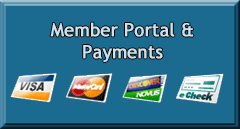Your Dues and Assessments can now be paid online using our Online Member Portal.
If you do not already have an Account, click the button to Register as a New User. Search for the RomeRock Association by typing “romerock” as one word (note: roaming shores will not work). Then enter your email address. If this does not work, we may not have an email address for you on file, email us to get access.
FAQs
What is the Online Member Portal?
The Online Member Portal will allow you to view, manage and make Dues and Assessments payments. You will be able to setup recurring or one-time payments through our online portal and save your payment methods to use again in the future.
Additionally, you can check your RRA account transactions, update your resident profile with current information, access the latest documents, utilize contact forms, view announcements and alerts for the community, and much more…
What’s changed?
While upgrading our Member Software, we took the time to combine consolidated properties into a single account. Consolidated properties will now be combined on billing statements. Extra lots will be grouped with the member, but must still be billed separately.
Was this upgrade necessary?
Yes. Our old software was going to be discontinued at the end of this year.
What should I do once I’m in?
If your Dues and Assessments are already paid in full, you can still access the portal to view your account history, ensure your contact information and mailing address is correct, and view upcoming events and announcements.
Check out “My Profile” and change your mailing preferences if you would prefer you receive your billing statement via email.
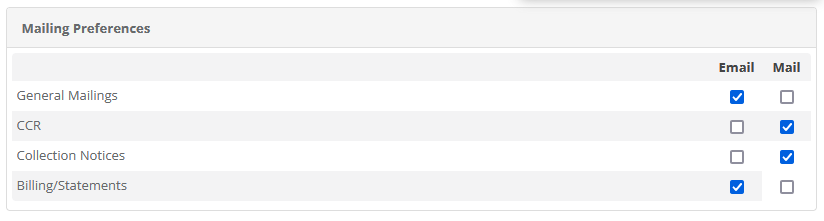
If you own multiple properties, ensure each one is showing when you login. Email us if there is an issue. If all looks well, you are good to go!
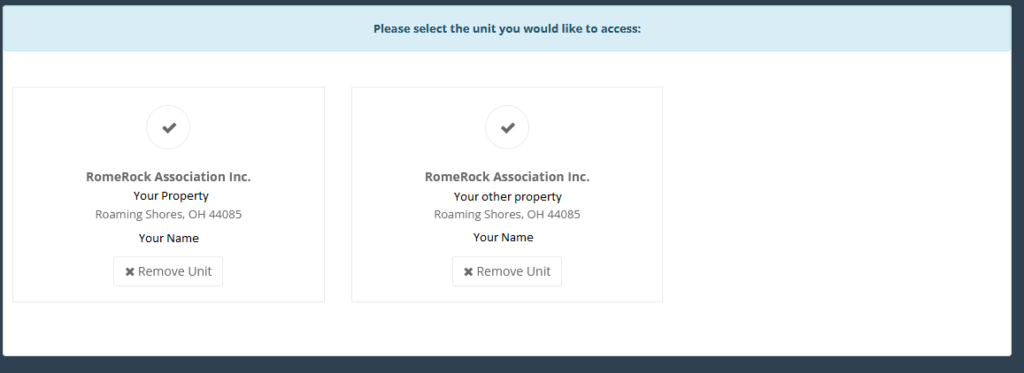
Are there fees for paying online?
- 3% charge for credit cards (Mastercard, Visa, and Discover accepted)
- $5.95 for debit
- $2.95 for ACH (no fee if you setup autopay – autopay must be setup before charges are applied. Autopay is only for yearly Dues and Assessment charges)
Is this just for Dues and Assessments?
In the future, we plan use this system for you to be able to pay almost all RRA payments (e.g. culverts, clubhouse, boats, citations, etc.) online.
Is this the same thing as the Village’s new billing system?
No, this is a completely different program. The RRA does not bill you for water and sewer nor will you be able to pay your water/sewer bill using this portal. We are a separate entity from the Village of Roaming Shores/Roaming Shores Utilities.